双链测试
Markdown 示例
Markdown简易入门教程
使用方式:打开 Source Mode 就可以看到所有markdown格式,照着来用就行了
标题
1 | # 标题一 |
文本
粗体
引用
中划线
下划线
三空格+换行=换行
斜体
斜体加粗体
常用markdown标记?
1 |
|
段落
链接
1 | [链接](链接地址) |
图片

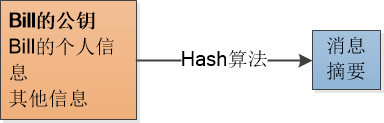

1 |  |
代码
1 | public class HelloWord{ |
1 | { |
表格
| 标题1 | 标题2 |
|---|---|
| 行 1 列 1 | 行 1 列 2 |
| 行 2 列 1 | 行 2 列 2 |
markdown 表格标记
1 | | 标题1 | 标题2 | |
公式
数学公式
1 | $y = x^2$ |
注: Latex语法参考常用 LaTeX 公式符号
列表
无序
- 普通序列
- 1
- a
- b
- c
- 2
- 3
- 1
- 普通序列
- 普通序列
- 普通序列
有序
- 数字序列
- 数字序列
- 数字序列
- 数字序列
混合
- 混合序列
- 混合序列
- 混合序列
- 混合序列
- 混合序列
- 混合序列
- 混合序列
- 混合序列
- 混合序列
- 混合序列
- 混合序列
- 混合序列
任务
任务列表
-
未完成
-
已完成
1
2- [ ] 未完成
- [x] 已完成
图表
mermaid 流程图
1 | graph LR |
graph LR A-->B B-->c
mermaid 顺序图
1 | sequenceDiagram |
sequenceDiagram A->>B: How are you? B->>A: Great!
mermaid 甘特图
1 | gantt |
gantt dateFormat YYYY-MM-DD section S1 T1: 2014-01-01, 3d section S2 T2: 2014-01-11, 6d section S3 T3: 2014-01-02, 9d
注脚
1 | Here is a simple footnote[^1]. |
Here is a simple footnote1.
A footnote can also have multiple lines2.
You can also use words, to fit your writing style more closely3.
Backlinks:
- Obsidian+Hexo Markdown 测试
My reference.↩︎
Every new line should be prefixed with 2 spaces.
This allows you to have a footnote with multiple lines.↩︎Named footnotes will still render with numbers instead of the text but allow easier identification and linking.
This footnote also has been made with a different syntax using 4 spaces for new lines.↩︎